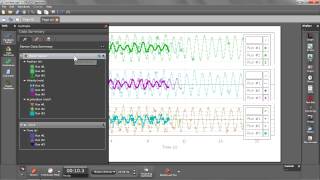The Most Advanced Data Collection Software in Science Education
PASCO is pushing the limits of technology, so you can push your students to their potential. Working closely with educators, we continuously develop Capstone™, making improvements and enhancing the teaching features. Capstone is designed to handle large data sets, high-speed sampling, and customized preferences to fit the needs of your lab. A straightforward user interface is approachable for beginners, yet Capstone offers all the capabilities needed for even the most advanced users. Our generous site license allows students to install PASCO Capstone on their own computers so they may perform data analysis off campus.
Capstone has all the software tools you need for data collection and analysis.
Data Display Features
- Graph
- Table
- Digits
- Meters
- Oscilloscope
- FFTs
- Histogram
- Video Analysis
- Image Analysis
- Circuits Emulator
Data Function Features
- Data Smoothing
- Data Modeling
- Recording Conditions
- Replay Data
- Blockly Programming
New Features for Capstone 2.0
Blockly Coding
Help Students Develop Computational Thinking Skills
Physics educators want more experimental control and programming access to all PASCO interfaces and sensors. Students need tools to develop creative programming and problem solving skills in science. Blockly coding has been built into Capstone 2, giving teachers and students the tools they need to develop these skills. Learn more »
With PASCO Capstone In Your Lab:
- Apply coding concepts to your labs
- Create new sampling conditions
- Create data-driven feedback loops
- Create whatever experiment you or your students can dream up!
Graph Pop-Up Tools
Now, whenever tools are activated, the most common actions will be easily accessible on the graph. The pop-up tools allow for easy access to tool features and options.

Circuits Emulation
Reinforce circuit concepts and tackle student misconceptions using circuit visualization. Combine real-world circuits with simulations, animation, and live measurements. Drag components from the components list, then rotate them and connect pieces together by drawing wires.
With the Circuits Emulation tool in Capstone 2, you can:
- Construct and modify circuits
- Show conventional current and electron flow animation
- Animate circuits with live sensor data
Drag components out from the components list. Rotate components and connect pieces together by drawing wires.

Sensors
- Compatible with all PASCO sensors: Wireless, PASPORT, and ScienceWorkshop.
- Auto-ID sensors are recognized when they are plugged in or connected through Bluetooth®.
- Easily connect wireless sensors with proximity sorting and simple in-app pairing.
- Pre-configured photogate timer simplifies setup.
- Quick-start sensor-based experiments get students collecting data.

Workbook Format
- Basic displays include graph, table, digits, meter, bar meter, oscilloscope, text box, and picture.
- Create custom pages with embedded instructions, videos, and data display, so students can stay in flow with in-context instructional resources.
- Supports manual data entry and pasting data.
- Features layout displays with smart guidelines that snap new items into place.
- Create a journal with snapshots of pages or displays.
- Made a mistake or two? Just hit the Undo button and back up (for unlimited number of steps).

Data Analysis
- Draw predictions on graphs before taking data.
- Includes multiple y-axes and/or multiple plot areas.
- Perform Quick-Calcs on the graph axis to linearize data.
- Curve-fits report the uncertainties in the parameters.
- Multi-coordinate tool gives y-values wherever it intersects data.
- Made a mistake or two? Just hit the Undo button and back up.
Perform Analysis in The Lab or at Home
Our generous site license allows students to install PASCO Capstone on their own computers so they may perform data analysis off campus.

Advanced Features
Sensors & Signal Generators
- Sensor calibration wizard walks you through the calibration process.
- Create your own photogate timers.
- Choose from a range of frequencies.
- Control the output with calculations.
Data Collection Modes
- Strip chart mode
- FFT and oscilloscope
- Histogram
- Manual data collection: collect sensor data points with the click of a button.
- Automatic data collection
- Video mode displays velocity and acceleration vectors.
Other Features
- Exclude or delete selected data points from analysis
- Create models using the calculator
- Calculated columns in tables
- Error bars
- Weighted linear fit accounts for error bars
- Complex curve fits such as damped sine, Gaussian, sine series, and user-entered fits
- Smooth data directly on a graph with slider tool
- Calculations involving logic and filters
- Sync movies with sensor data



Student Journal
As students complete their lab assignment, they can capture aspects of their lab work in the student journal for future reference or assessment.
Modern User Interface (UI/UX)
Other software continues to rely on dialog boxes, whereas Capstone has incorporated more modern UI design elements, such as in-context options and display tools. We are constantly improving our user experience to eliminate stumbling blocks and improve the quality of student learning.
Administrative Control
Features can be turned on and off to minimize distractions during instruction. Educators can choose to give students access to all tools, or just to specific tools for that lesson.
Signal Generator
Capstone's signal generator controls include settings that accommodate the demands of advanced circuits labs. Users can manipulate:
- Waveforms: DC, sine, square, triangle, positive/negative ramp, positive square, positive up/down ramp
- Sweep: single, repeat, bi-directional
- Voltage offset
- Voltage and Current and Limit

Oscilloscope
Capstone provides a display that behaves like a digital oscilloscope and includes related tools. These enhancements differ from other software that uses the same graph display for slower and faster sampling rates:
- Trigger
- Single trace collection
- Sample rate tied to time axis scale
- Set trace offset

Graph Display Unique Features
- Multiple area selection for data analysis
- Exclude data points
- Mutli-y Coordinate tool
- Axis Quick-Calcs

Importing
- External data (.csv files) can be imported into Capstone and analyzed.
- Text, images, and videos can also be easily imported into the Capstone workbook.
- Data collected using SPARKvue can be opened in Capstone for more extensive analysis.
Exporting
- Export Capstone files into other applications as .txt or .csv files.
- New export wizard in Capstone 2 lets student choose which measurements and runs, eliminating data post-processing.
- Copy graphs and other displays into word processing or presentation software.
Video Analysis
- Study motion in two dimensions.
- Simultaneously start USB webcam and data collection.
- Display velocity and acceleration vectors.
- Auto-track objects to speed up data capture.
Video Analysis Highlights
- Magnifying glass identifies the exact center of the object for precision tracking
- Calibration ruler to get accurate data
- Easy angle measurements
- Move the origin of the axes
- Create annotations to capture student thinking, or explain important moments
- Change playback rate is especially useful for high-speed capture
- Automatic or custom frame advance
- Reposition any point to correct mistakes


More Video Analysis Features
- Track more than one object
- Generate x-y data for position, velocity, and acceleration
- Measure the radius of a circle
- Make linear measurements in frames or snapshots
- Set the number of frames that are advanced
- Object vectors help students visualize the velocity and acceleration on the object
- Frame-skipping enables high-speed video analysis

Free Trial for Windows® and Mac® Computers
- Educators can download a fully-functional 60-day free trial of PASCO Capstone software for Windows or Apple Mac Computers.
- After the 60 day trial, a licensed version of PASCO Capstone will be required to continue on these devices.
Already have a license key?
You may use any valid license key with the trial downloads provided here to activate the full version of PASCO Capstone.
Windows® Computers
This unified installer will install a trial version of PASCO Capstone or update a previously licensed version.
- Version: 2.7.0.6
- Released: Jan 11th, 2024
- Full Release Notes
Mac® Computers
This unified installer will install a trial version of PASCO Capstone or update a previously licensed version.
- Version: 2.7.0.6
- Released: Jan 11th, 2024
- Full Release Notes
System Requirements
Windows
- Windows 10 or later
- Processor: Intel i3 1st Gen (or equivalent) or later
- RAM: 4GB or greater
- Disk Space: 468 MB
- Resolution: 1280 x 800 or higher
Mac
- Mac OS v 10.14 or later
- Processor: Intel i3 1st Gen (or equivalent) or later, or Apple M1 (using Rosetta 2)
- RAM: 2 GB or greater
- Disk Space: 638 MB or greater
- Resolution: 1280 x 800 or higher
Manuals
Support
Resources
In-app Updates for Windows® and Mac® Computers
Existing users of PASCO Capstone on Windows and Mac computers may update to the latest version using the in-app update feature. Simply launch the PASCO Capstone application and choose "Check for Updates" from the file menu to get started.
Capstone Software Licensing for Windows® and Mac® OS
Already have a license key? You may use any valid license key with the trial downloads to activate the full version of PASCO Capstone. See the Downloads tab for Windows and Mac installers.
Purchase Options
PASCO Capstone Software Licensing for Windows® and Mac® OS are available for purchase below.
Site License: College/University
This generous Site License includes rights to install PASCO Capstone on all computers in your college/university department; the one-time cost includes free updates. Download access will be provided after store checkout.
Site License: K-12
This generous Site License includes rights to install PASCO Capstone on all computers on your K-12 school campus; the one-time cost includes free updates. Download access will be provided after store checkout.
Already have a license key?
If you already have a license key (or were given one by your instructor) download the free trial version, install it and enter your license key. The license allows students to install a copy on their own computers.
Continuously Improved
Your one-time purchase of a license or download of PASCO Capstone Software includes free updates. Our software is continuously improved with additional features, streamlined processes, and support for our innovative new products. Much of that improvement comes directly from feedback provided by educators. If there is something you would like to see in the next version of Capstone, we want to hear from you, so please contact us!
Please contact Technical Support if you have any download or installation issues.