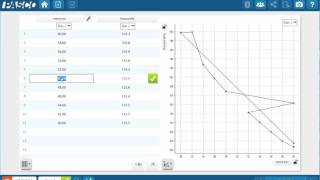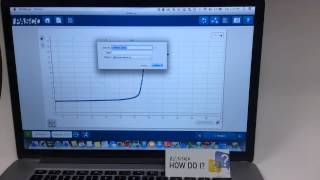How do I get the latest version of SPARKvue installed on my desktop or laptop computer? The latest version of SPARKvue can be downloaded from www.pasco.com/downloads/sparkvue/sparkvue-update/index.cfm. Once you have a version of SPARKvue 2.7 or later installed on your computer, you will be prompted automatically if a newer version of the software exists. You can also access this software update prompt by selecting on the gear on the SPARKvue home screen and select "Check for updates". This is available on SPARKvue version 2.7 and beyond.