Enabling chat on the PASCO website
How do I access chat help through the PASCO website?
One of the paths to get help through the PASCO website is through our chat feature. The Technical Support Team staffs the chat to answer your questions as quickly and accurately as possible. Have a question for your customer service or educational consultant? Our chat agents can quickly route you to the customer support or educational consultant for your region.
To enable chat, you can access the cookie settings through following set of icons. The top feature will be located on the lower left of your browser window.

Once you hover over the black portion, the Cookie Policy link will become visible.
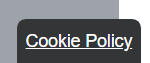
Once you click on the Cookie Policy, you will be able to select Allow All.
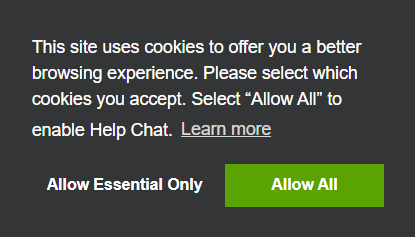
Allow All cookies will enable our chat client to display the chat icon at the lower right side of your screen.
For further assistance, please contact Technical Support at support@pasco.com, through chat on this site during our business hours, or through our web form. Tech Support can also be reached by phone at 1-800-772-8700.