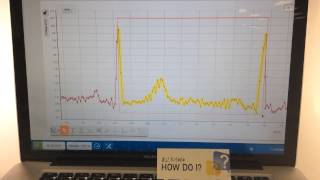How do I connect to a shared session in which the hosting device is acting as the server for the sesssion? To configure a session like this the two devices need to be on the same network. Make sure that you have the IP address of the hosting device (you can get this from the device that is hosting the session by clicking on the "i" next to the participant panel for the shared session on the host device and have the port set to 3001 for the device that will be connecting to the shared session.
Need more help with SPARKvue? Please visit our online help at www.pasco.com/help/sparkvue.
Video Library