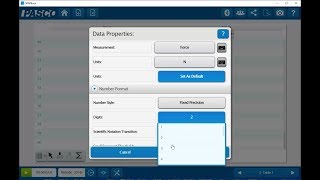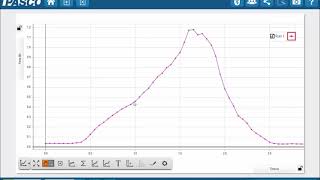How do I lock the panning and scaling of two vertical axes on a graph display within SPARKvue 3.1 or later? Using the Keep Origins Aligned button, the numeric values of two axes can be locked together so that the position and scaling of these axes will be matched.
Need more help with SPARKvue? Please visit our online help at www.pasco.com/help/sparkvue.