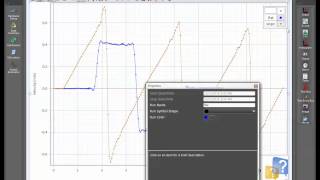How do I update PASCO Capstone software? To download the latest version of Capstone, you can navigate to www.pasco.com and then select the Downloads tab. The latest version of the software, once installed, has the option under About Capstone, to check for software updates within Capstone without having to navigate through a web browser to the download page. This is available on PASCO Capstone version 1.9 and beyond.