How do I connect an external signal generator to the Mechanical Wave Driver (SF-9324)?
I want to drive my SF-9324 with a third-party stereo amplifier.
The easiest way to do this is with the external stereo amplifier. You would generate the signals with a synthesizer, or through a program like Garage Band. You can then feed this signal through a stereo amplifier so that you can generate sufficient currents to drive the mechanical wave driver. This will be on only one channel (rather than having a stereo output).
Below is a rough picture of what this would look like:
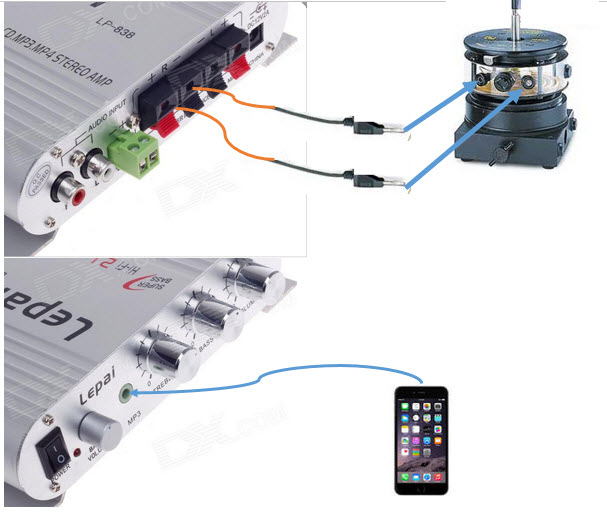
The cable going from the cell phone or computer to the front of the amplifier would be a 3.5 mm stereo patch cable.
The cables going from the back of the amplifier to the mechanical wave driver SF-9324 would be a single cable of the SE-9751 that would be cut in half. The ends with the intact connectors would plug into the ports on the mechanical wave driver, and the middle of the cable would have the insulation stripped off. The un-insulated ends of these cables would plug into the outputs of the stereo amplifier.

It is possible to drive the mechanical wave driver using the outputs of a stereo amplifier. Take the outputs of the speaker from your computer and feed this into the microphone or auxiliary inputs on a stereo amplifier. Feed the output of one of the speakers into the two ports on the mechanical wave driver. You would need to prevent the current from getting over 1 A.
Related Products
Banana Plug Cord-Black (5 Pack)
These heavy, insulated patch cords are convenient, durable and inexpensive. The grips are stackable and made of soft plastic for flexible strain relief. The spring connectors rotate in the grips, reducing wear due to friction. Length of 75 cm, set of 5.
Mechanical Wave Driver
The Mechanical Wave Driver provides variable-frequency, variable-amplitude, and mechanical vibrations for the lab.
For further assistance, please contact Technical Support at support@pasco.com, through chat on this site during our business hours, or through our web form. Tech Support can also be reached by phone at 1-800-772-8700.

