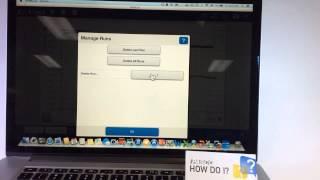How do I open a SPARKvue lab that has been stored within Google Drive? The most recent versions of SPARKvue have taken advantage of the Share options available through the iOS system. You can navigate to the folder within Google drive and select the SPARKlab file that you wish to open. Select "Open with" and then select "SPARKvue" from the options given.
Need more help with SPARKvue? Please visit our online help at www.pasco.com/help/sparkvue.