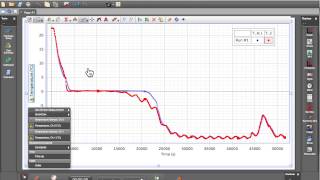How do I delete the slope tool from a graph within PASCO Capstone? To delete the slope tool, the slope tool will first have to be selected. Once it has been selected (by clicking either on the dotted line or by clicking on the tool when it has been associated with a portion of the graph), the tool can be removed by right clicking and selecting delete.
This same technique works to delete a Coordinates tool.