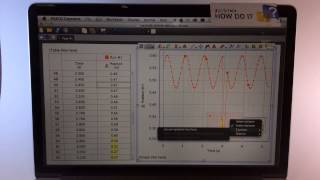How do I set a time based stop condition within PASCO Capstone? Using the Controls palette located at the bottom of the screen, you can select the Recording Conditions button. Within the menus for this button you can select start and stop conditions based on time, calculations, or measurement values.
Need more help with SPARKvue? Please visit our online help at www.pasco.com/help/sparkvue.