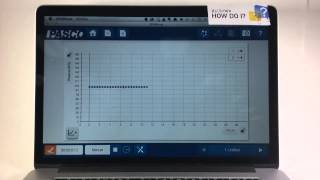How do I use the multicoodinate tool to analyze data points between different measurements or runs in SPARKvue? Within SPARKvue 3.1 or later, using the multicoordinate tool, the numeric value of data points at the same point along the same x-axis within different runs, different axes, or different plot areas can be determined.
Need more help with SPARKvue? Please visit our online help at www.pasco.com/help/sparkvue.