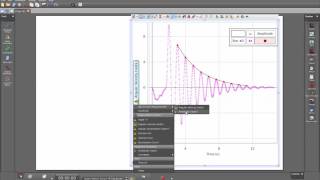How do I change the sensitivity range for the Wireless Voltage Sensor (PS-3211)? By selecting the gear within the hardware settings following pairing (or attaching) the sensor to the computing device running Capstone, a +/- 15 V range or a +/ 5 voltage range can be selected.
Need more help with PASCO Capstone? Please visit our online help at www.pasco.com/help/capstone