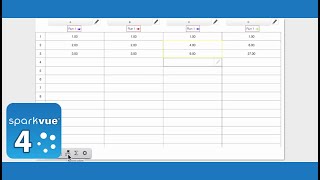How do I use the Hardware Setup Button to access measurement and sensor configurations within SPARKvue 4.0 and beyond? The hardware setup button allows for fast access to the sensor configuration and calibration menus. This also enables the user to quickly turn off unwanted sensor to reduce the file size for workbooks that will be used for long term data collection.
Need more help with SPARKvue? Please visit our online help at www.pasco.com/help/sparkvue.
Created with SPARKvue version 4.0, released October 2018.