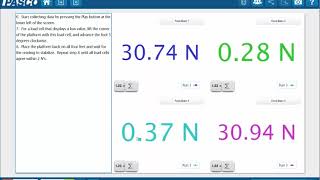How do I filter sensor data to display data only for a specified time range of data? By using a series of calculations (listed below this description), it is possible to filter out data that is beyond the time limits specified within the arguments of the calculations.
rangecheck=inrange(2,5,timeof([Position])
newposition=[rangecheck]*[Position]
filtpos=(0.1,1000,[newposition]])
Need more help with SPARKvue? Please visit our online help at www.pasco.com/help/sparkvue.