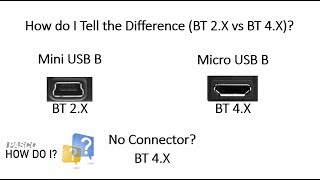How do I access the calibration screen for a pH sensor? The calibration screen can be accessed either by selecting the display of the pH within the live data bar, or the menu can be accessed by pressing the Hardware Setup (icon that looks like Temperature sensor and a gear).
Need more help with SPARKvue? Please visit our online help at www.pasco.com/help/sparkvue.