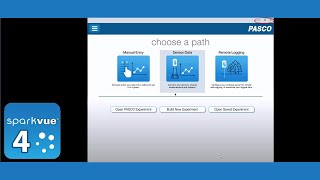How do I tell if that application on my Windows computer is the Chrome browser extension or the full version of SPARKvue? By hovering over the icon on the Start menu pop up within Windows (located in the lower left corner of the screen), you can determine where the file is located. The SPARKvue Chrome App will identify itself when you hover your mouse over the icon. The full version of SPARKvue that can use interfaces and sensors to collect data will show its location within the Program Files (x86) folder.
Need more help with SPARKvue? Please visit our online help at www.pasco.com/help/sparkvue.