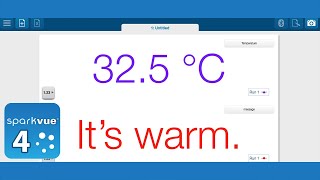How do I configure SPARKvue to collect data from a GM tube? When a digital adapter or Smart Gate that has a GM tube connected to it is attached to SPARKvue, please select the gear next to the device. Select the Single photogate or device from the pull down menu.
Need more help with SPARKvue? Please visit our online help at www.pasco.com/help/sparkvue.