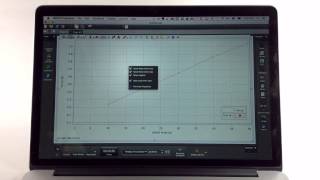How do I adjust the sample rates for individual measurements within PASCO Capstone? Using the sampling rate dialog box at the bottom of the Capstone screens, you can increase or decrease the sampling rates for different measurements. This can be helpful for increasing the sampling rate for measurements that will be changing quickly or reducing the sampling rates for measurements that will not be used for an experiment.
Note: As of PASCO Capstone version 1.8, unnecessary sensor measurements on the Smart Cart and some Wireless Sensors can be disabled as an alternative to slowing their sample rates.