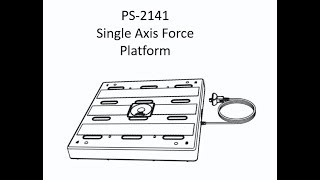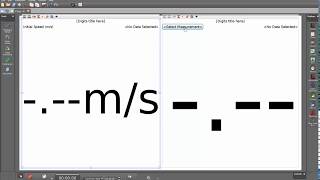How do I pair a Bluetooth 2.x device with a Windows computer? By pairing the Bluetooth 2.x PASCO interface or sensor with the Windows computer, this will make this device available within PASCO Capstone, SPARKvue, Spectrometry, or MatchGraph software. This video shows the final pairing step with Capstone.
Need more help with SPARKvue? Please visit our online help at www.pasco.com/help/sparkvue.
Need more help with Spectrometry? Please visit our online help at www.pasco.com/help/spectrometry
Need more help with PASCO Capstone? Please visit our online help at www.pasco.com/help/capstone