Introduce Graphing with MatchGraph
Make studying motion fun with MatchGraph! This program turns interpreting position and velocity vs. time graphs into a game, where students compete to see who can best match their own motion to the trends shown by the app. In addition to the MatchGraph app, students will need a Motion Sensor and an interface that connects to the computer or tablet they are using.
Students will benefit the most from this activity by working in cooperative groups, where discussion helps them to connect the kinesthetic experience with vocabulary and math concepts you are teaching. To help you teach these concepts, we have provided a resource that assists students with choosing wording that can be used to describe each of the position vs. time graphs. This document should also be completed cooperatively as their interaction will help all of the students grow in their vocabulary comprehension.
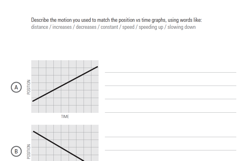
Math concepts can also be explored with MatchGraph. Each trend runs conveniently through coordinates that make calculating speed and velocity a snap. In addition, the velocity vs. time trends match up with the position vs. time trends, helping students recognize the relationship between the two kinds of graphs. Advanced math concepts such as linear, quadratic, and sine fits can also be calculated.
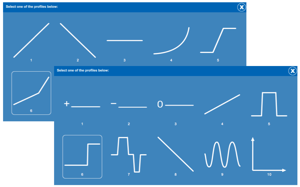
MatchGraph is available for Windows and Macintosh computers. MatchGraph is also available free at the App Store.

