Replacing connector board for PASPORT type sensors
How to replace PASPORT connector board for selected PASPORT type sensors.
A bent pin for the connector for the PASPORT type sensors falls outside of the warranty coverage for the product. However, the circuit board to which this connector is attached may be replaced using the following procedure. The connector board, while not available directly through the website, is available for ordering through our customer service department (custserv@pasco.com) as part number 004-07269. This board is not soldered to the main board, so it may be replaced without soldering.
The current and legacy parts that utilize this circuit board are listed below. The instructions for replacing the board are below the table.
|
Product Number |
Description |
|
PS-2102 |
PASPORT pH Sensor |
|
PS-2105 |
HEART RATE SENSOR |
|
PS-2106 |
LIGHT SENSOR |
|
PS-2107 |
PAS Absolute Pressure |
|
PS-2108 |
DO SENSOR |
|
PS-2109 |
PASPORT Sound Level Sns |
|
PS-2110 |
PASPORT CO2 Sensor |
|
PS-2111 |
PASPORT EKG Sensor |
|
PS-2112 |
PASPORT Mag Field Sns |
|
PS-2113 |
BAROMETER |
|
PS-2114 |
PAS Relative Pressure |
|
PS-2115 |
PAS Voltage/Current Sns |
|
PS-2116 |
CONDUCTIVITY SENSOR |
|
PS-2118 |
ACCEL SENSOR 2-AXIS |
|
PS-2119 |
ACCEL SENSOR 3-AXIS |
|
PS-2121 |
PASPORT Colorimeter |
|
PS-2122 |
PASPORT Turbidity Sensor |
|
PS-2123 |
PHOTOGATE PORT |
|
PS-2124 |
HUMIDITY/TEMP/DEW PT SNS |
|
PS-2125 |
PASPORT Temperature Sns |
|
PS-2126 |
OXYGEN GAS SENSOR |
|
PS-2127 |
PAS TYPE K 4-PORT TEMP S |
|
PS-2129 |
EXERCISE HEART RATE SNS |
|
PS-2130 |
PASPORT Flow Rate |
|
PS-2131 |
PAS Skin/Surface Temp |
|
PS-2132 |
PASPORT Charge Sensor |
|
PS-2133 |
PASPORT Respiration |
|
PS-2134 |
PAS Temp Type K Sns |
|
PS-2136 |
3-AXIS ACCEL-ALTMTR |
|
PS-2137 |
PASPORT Goniometer |
|
PS-2138 |
PASPORT Goniometer Probe |
|
PS-2139 |
PASPORT Angle Sensor |
|
PS-2140 |
PAS Temp/Sound Level/ |
|
PS-2143 |
PASPORT Quad Temp |
|
PS-2146 |
PAS Absolute Pressure/ |
|
PS-2147 |
PAS Hi Prec pH/Temp Sns |
|
PS-2148 |
PAS Infrared Light Sns |
|
PS-2149 |
PAS Ultraviolet Light |
|
PS-2150 |
PAS Broad Spectrum Light |
|
PS-2151 |
PASPORT Thermocline Sns |
|
PS-2152 |
PASPORT Spirometer |
|
PS-2154 |
WEATHER SENSOR |
|
PS-2156 |
PAS DUAL HMD TEMP DP SNS |
|
PS-2158 |
PASPORT Analog Adapter |
|
PS-2159 |
PASPORT Digital Adapter |
|
PS-2160 |
PASPORT Galvanometer |
|
PS-2161 |
HUMIDITY PROBE |
|
PS-2162 |
PAS 2-Axis Mag Field Sns |
|
PS-2163 |
PASPORT Soil Moisture |
|
PS-2164 |
PASPRT Quad Pressure Sns |
|
PS-2165 |
PASPORT Voltage Probe |
|
PS-2168 |
PAS General Science Sns |
|
PS-2169 |
PAS WATER QUALITY SNS |
|
PS-2170 |
PASPORT Chemistry Sensor |
|
PS-2171 |
100KHZ 2-CHNL VOLT SNS |
|
PS-2172 |
PAS Adv Chemistry Sns |
|
PS-2174 |
PASPORT Weather Sensor |
|
PS-2175 |
PASPORT GPS Sensor |
|
PS-2176 |
PAS Hi Sensitivity Light |
|
PS-2177 |
PASPORT Light Level Sns |
|
PS-2179 |
PASPORT Water Quality |
|
PS-2181 |
PASPRT Dual Pressure Sns |
|
PS-2186 |
PASPORT Hand Grip HR |
|
PS-2187 |
PASPORT Breath Rate |
|
PS-2189 |
PAS Hi Res Force Sns |
|
PS-2191 |
Ext Range Conductivity |
|
PS-2192 |
EXT RANGE LIGHT SENSOR |
|
PS-2193 |
PASPORT High Current Sns |
|
PS-2194 |
PASPORT Ethanol Sensor |
|
PS-2195 |
PASPORT Salinity Sensor |
|
PS-2196 |
PASPORT Optical DO |
|
PS-2197 |
PAS Non-contact Temp Sns |
|
PS-2204 |
PASPORT Displacement Sns |
|
PS-2205 |
PAS Dual Load Cell Amp |
|
PS-2206 |
PAS Load Cell & Dual |
|
PS-2207 |
PASPORT BP Sensor |
|
PS-2222 |
PASPORT General Flow Sns |
|
PS-2230 |
PASPORT Adv. Water |
Before attempting any of the procedures below, follow all ESD (electrostatic discharge) precautions. The enclosure for your sensor may differ, but the recessed connectors
Do not attempt if you are not familiar with ESD precautions. Failure to follow ESD precautions will cause permanent damage to the sensor circuitry.
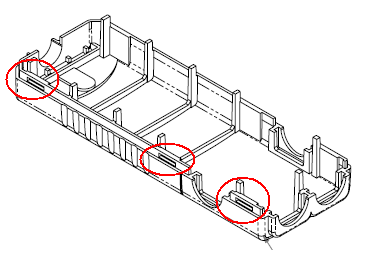
Hold the sensor box such that the writing is facing down. Use a small slotted screw driver to open the case by placing the blade into recesses along the groove between the front and back cover of the PASPORT sensor box. Once the blade of the screwdriver is in this slot, rock the handle of the screw driver up.
Once this has been done on one side of the sensor box for both recess points (some sensors will have 3 locations), locate the recesses on the other side. Again, with the writing on the sensor facing down, place the blade of the screwdriver into the recessed slots and lift the handle of the screw driver up while holding the blade of the screw driver in the recess. Once this is repeated for the two slots on the second groove, the sensor case should be open. The recessed sites are shown circled in the drawings below.
or
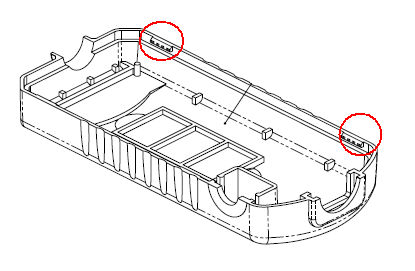
Once the box is open, rotate the box such that the circuit board with the PASPORT connector is facing up.
Grasp the circuit board containing the PASPORT connector by the edges and gently pull up to remove the connector board from the main board. If you need to provide downward force on the main circuit board, please grasp the main board by the edges to avoid touching the components or the metal current paths.
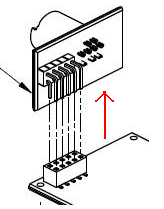
Dispose of the board containing the broken pins appropriately.
Align the pins for the new connector board with the slots on the main board.
Carefully press the connector board into place.
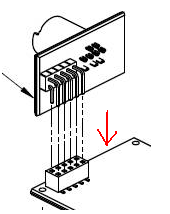
Align the circuit board such than the connectors are available through the slots in the case.
Align the flanges that surround the connectors so that they will appropriately fit within the case.
Align the two halves of the case, and press together until they click.
For further assistance, please contact Technical Support at support@pasco.com, through chat on this site during our business hours, or through our web form. Tech Support can also be reached by phone at 1-800-772-8700.