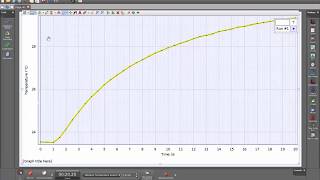How do I view an Ion Selective Electrode's voltage through PASCO Capstone? By default the ISE voltage is hidden within Capstone to make sure that the pH is the primary display. The ISE voltage can be made visible by selecting the Data Summary icon and by selecting the Eye icon on the line for the Chemistry Sensor. You can then select the ISE to be a visible measurement. It is recommended that when using the ISE electrodes to hide the display for the pH elecctrode, as the pH that would be reported by the software would not be the pH of the solution with the ISE electrode within it.